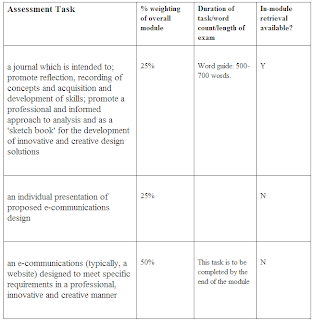Text Considerations
As the site is intended to help new (and disillusioned old) Christians it was going to be very text heavy with a lot to read with lots of links. I spent some time researching how much text should be on a page and with Nielsons evidence to back up my findings I have reduced the amount on screen and opted for linking out to PDFs. This will allow people to download the site content and read on e-readers later or on iPad.
No Flash or Flashiness!
The site may seem not very exciting but the type of audience I will have for this site will be seekers of written information rather than glossy interactive flashiness (plus my graphic design skills are poor and need development).
On the subject of Flash I want the site to be easily readable on Apple devices as some people who have already expressed an interest in the site use them so I have no intention of included any Flash on the site.
Here is a sneek preview of the Home page.
Why so sandy coloured?
The colouring is meant to represent the dustiness of the Holy Land. the inspiration came from a rock brought back from the site of where Jesus would have walked in Jerusalem by a dear friend (see picture below)
The contrasting black text is one I arrived at after experimenting with White (madness) and various shades of grey. I also spent a lot of time looking at images of ancient Hebrew and Aramaic scrolls and the colouring of the site is visually evocative of the how the information contained on the site was originally presented to the ancient reader.
To Social Media or Not
A lot of social media is a bit of an anathema to me and I don't want younger members of the target audience being exposed to inappropriate messages which led me to agonise over having a Facebook page. In the end I put on a link to a Twitter account with a strap line of "Follow me following Him!" this would raise a smile among the audience.
So I wasn't fully Web 1.0 I also decided to have a Blog. This would be hopefully bring traffic back to the site and allow people to follow me using their reader application like Google Reader or RSS.
The content on the site won't be the usual lines of a Christian site where lots of e-commerce happens as I wanted to "give freely as I have received" the amount of free information and tools would also drive traffic back to the site.
Lack of Images
I have purposely left out photos and illustrations from the site unless they would provide further illustration to support the text. A lot of Christian websites are very image busy and according to Cognitive Neuroscientist Dr Itiel Dror unnecessary imagery impacts negatively the cognitive process of learning.
The website is aimed at providing learning materials for new Christians and unnecessary images I believe would impede their learning.
There are also considerations around the use of images and idolatry and also what the audience would interpret by certain images. For example if I uploaded an image of the Devil most people would immediately think half man, half goat, red with horns! That isn't how is is represented in scripture so I would promote unscriptural images of what Christians believe as the Enemy. In truth the devil is (we believe) Angelic in form and is named in Genesis as Nakhash which can mean Serpent (where you get the snake reference) or Shining beautiful one!
Anyways didn't mean for this post to turn into a Bible study I just wanted to explain that imagery and the semiotics associated with the Bible are very difficult to understand without the right tools. Hence the need for the website.
There are also considerations around the use of images and idolatry and also what the audience would interpret by certain images. For example if I uploaded an image of the Devil most people would immediately think half man, half goat, red with horns! That isn't how is is represented in scripture so I would promote unscriptural images of what Christians believe as the Enemy. In truth the devil is (we believe) Angelic in form and is named in Genesis as Nakhash which can mean Serpent (where you get the snake reference) or Shining beautiful one!
Anyways didn't mean for this post to turn into a Bible study I just wanted to explain that imagery and the semiotics associated with the Bible are very difficult to understand without the right tools. Hence the need for the website.
Signing off for now!
See you next time.